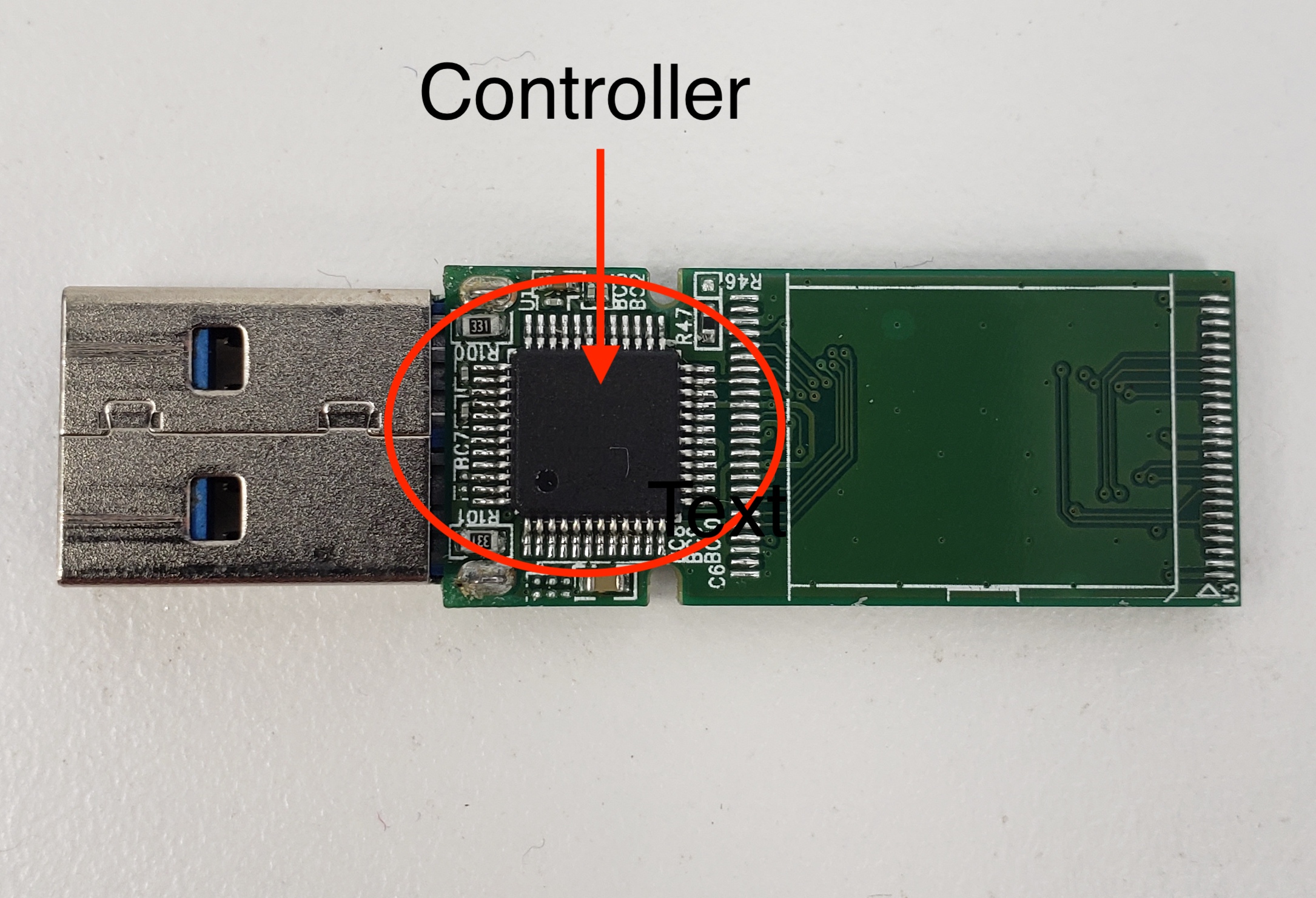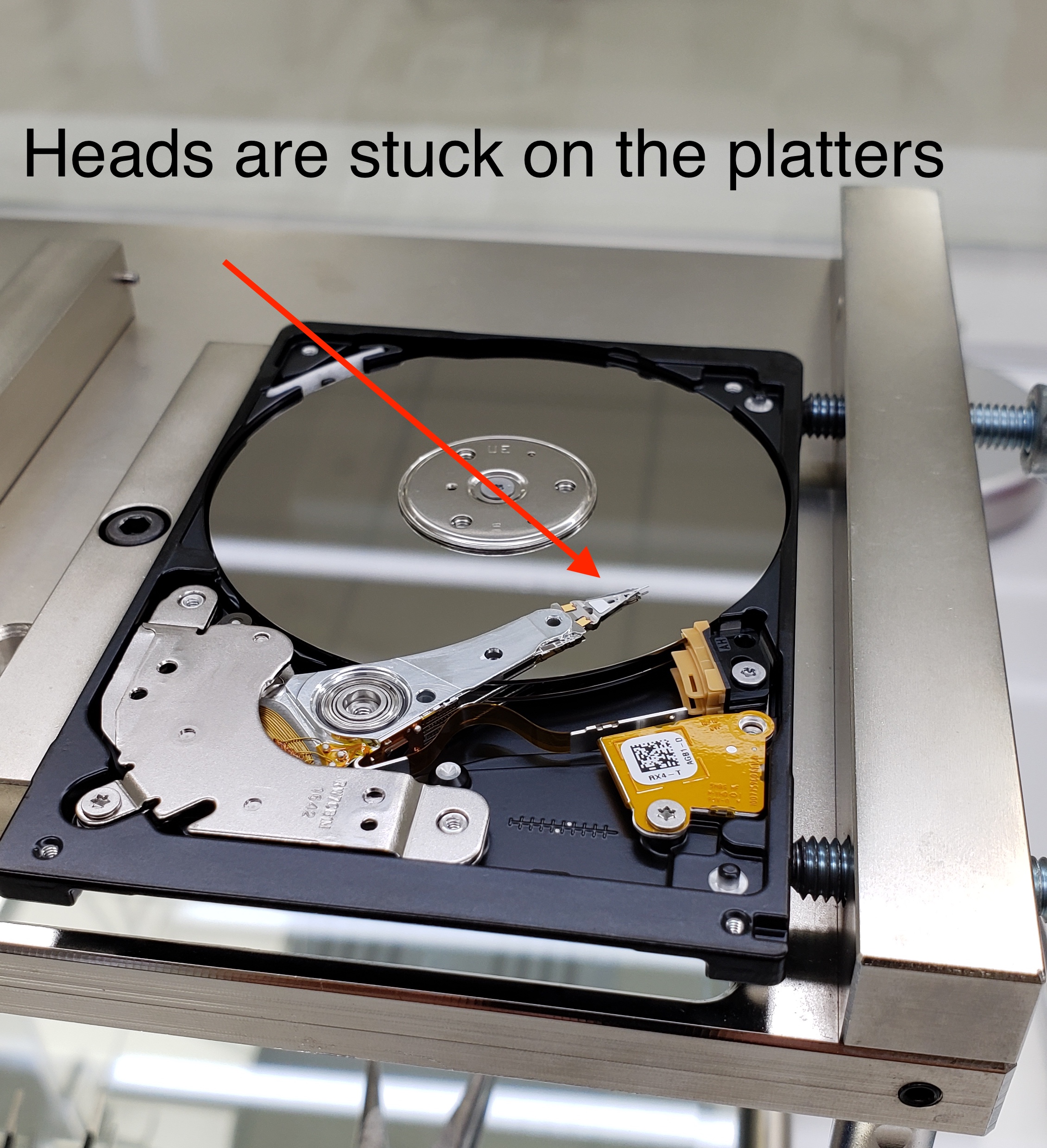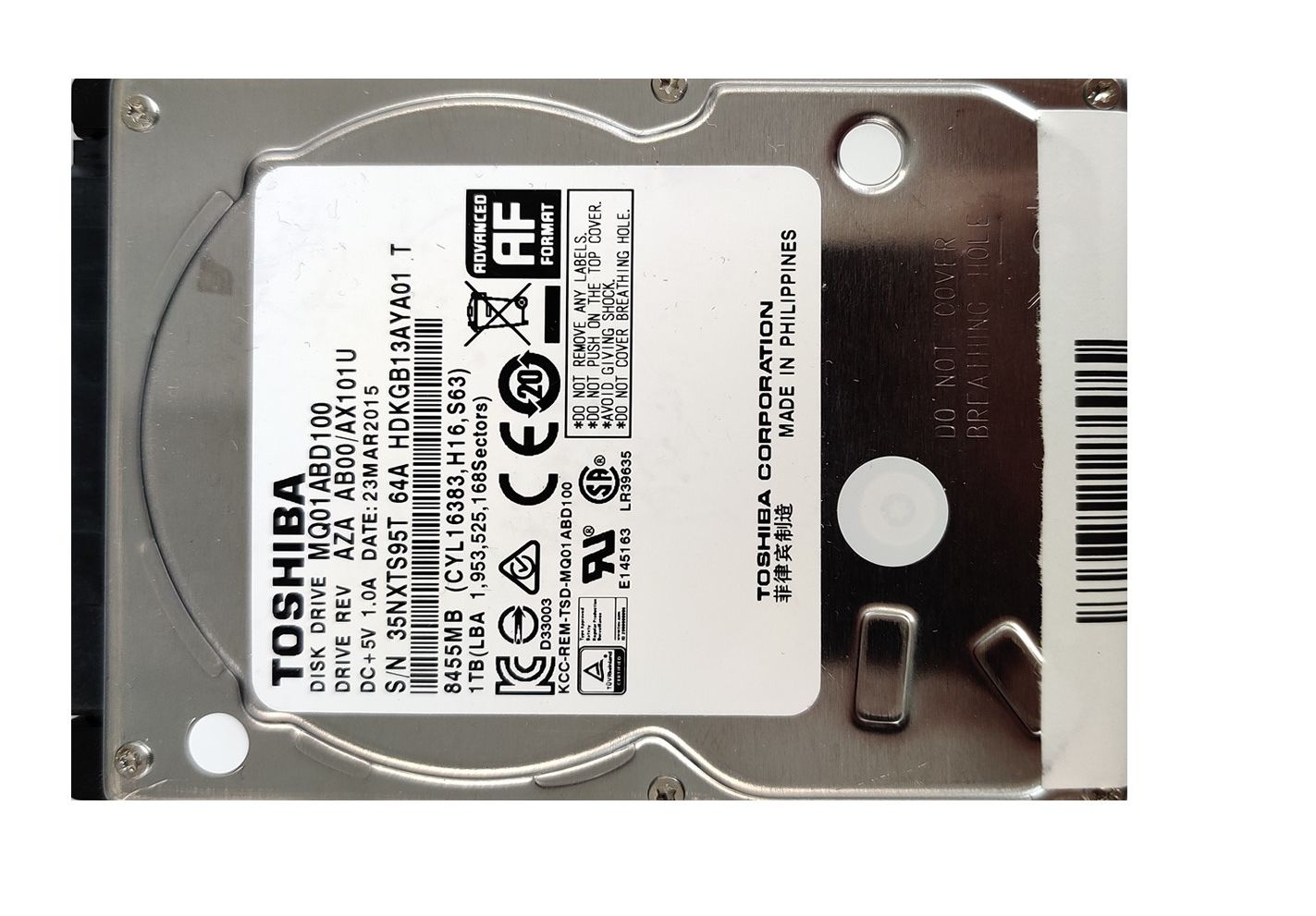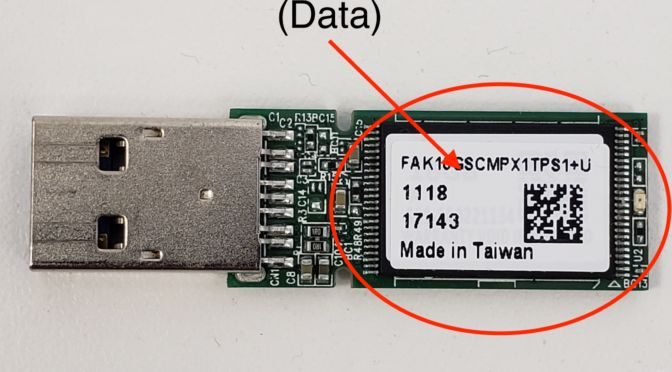
USB Data Recovery (Chip Off)
Initial Issue with USB Drive:
Customer brought in a 64GB USB thumb drive. The thumb drive was not being detected by his computer whatsoever. Before bringing the USB drive to us for data recovery, they took it to a local computer repair shop that tried to repair the connectors. But their attempts were unsuccessful.
The drive was being problematic for the customer for quite some time. It started working slower and slower until it eventually stopped being recognized completely. Customer opted into our Expedited Plus Data Recovery Service as they needed the data back urgently.
USB drives have become a popular way of storing and transferring data. These devices are compact and portable, making them an essential tool for people who need to move data from one computer to another. However, like any electronic device, USB drives can fail, and the data on them can become inaccessible. One way of recovering data from a failed USB drive is through chip-off data recovery. In this article, we will discuss the possibility of data recovery from a chip-off USB drive, the process of recovering data from a chip-off USB drive, and how to recover data from a chip.
What is USB Chip-Off Data Recovery?
USB chip-off data recovery is a process of removing the flash memory chip from a USB Data Recovery drive and reading the data directly from the chip. This is done when the USB drive has failed, and the data on it is inaccessible through traditional data recovery methods. The flash memory chip is removed from the USB drive using specialized equipment, and the data is read from the chip using specialized software.
Possibility of Data Recovery from Chip-Off USB Drive
The possibility of data recovery from a chip-off USB drive depends on several factors, such as the type of failure and the condition of the flash memory chip. In some cases, a chip-off data recovery is the only way to recover data from a failed USB drive. However, it is essential to note that chip-off data recovery is a delicate and complex process that should only be performed by trained professionals.
The success of a chip-off data recovery also depends on the condition of the flash memory chip. If the chip is physically damaged or has been exposed to extreme heat or moisture, the data may be irretrievable. Additionally, if the data on the chip has been overwritten or corrupted, the data recovery process may not be successful.
Diagnosis Process of Chip-Off USB Drive
Before attempting a chip-off data recovery, the USB drive must be diagnosed to determine the extent of the damage and the likelihood of successful data recovery. The diagnosis process typically involves the following steps:
- Step 1: Visual Inspection – The USB drive is visually inspected for signs of physical damage or corrosion.
- Step 2: Initial Testing – The USB drive is tested to determine if it is recognized by the computer.
- Step 3: Data Recovery Software Testing – Data recovery software is used to attempt to recover data from the USB drive.
- Step 4: Chip-off Diagnosis – If the data recovery software is unable to recover data from the USB drive, a chip-off diagnosis is performed. This involves removing the flash memory chip from the USB drive and testing it to determine if the data is retrievable.
How Can I Recover Data from a Chip?
Recovering data from a chip requires specialized equipment and software. Here are the steps involved in the chip-off data recovery process:
- Step 1: Removing the Chip – The first step in the chip-off data recovery process is to remove the flash memory chip from the USB drive. This is done using specialized equipment that heats the chip and removes it from the circuit board.
- Step 2: Reading the Chip – Once the chip has been removed, it is read using specialized software. The data on the chip is analyzed to determine if it is retrievable.
- Step 3: Transferring the Data – If the data on the chip is retrievable, it is transferred to a new storage device. The data is carefully extracted and transferred to a new USB drive, external hard drive, or another storage device.
- Step 4: Verification – The final step in the chip-off data recovery process is to verify that the recovered data is complete and accurate. This is done by checking the data against the original files to ensure that no data has been lost or corrupted.
Conclusion
USB chip-off data recovery is a delicate and complex process that should only be performed by trained professionals. While there is a possibility of data recovery from a chip-off USB drive, the success of the recovery depends on several factors, including the type of failure and the condition of the flash memory chip. It is essential to choose a reputable company with experience in chip-off data recovery when looking to recover data from a failed USB Drive. With the right equipment, software, and expertise, it is possible to recover data from even the most severely damaged USB drives.

Our Initial Diagnosis:
We verified with our Data Recovery equipment that the USB drive is not being detected whatsoever. We disassembled the entire USB Drive and soldered off the 2 NAND chips (where data is stored). The problem with these cases is almost always related to a failed controller.
In order to recover the data, we would need to read each of the NAND chips individually (this is called reading the “dump”). Once we have both chips completely read by using special tools (in this case PC-3000 Flash by Ace Laboratory), we start the rebuilding of the data process. In this step, we would emulate the controller in our system to rebuild the data.
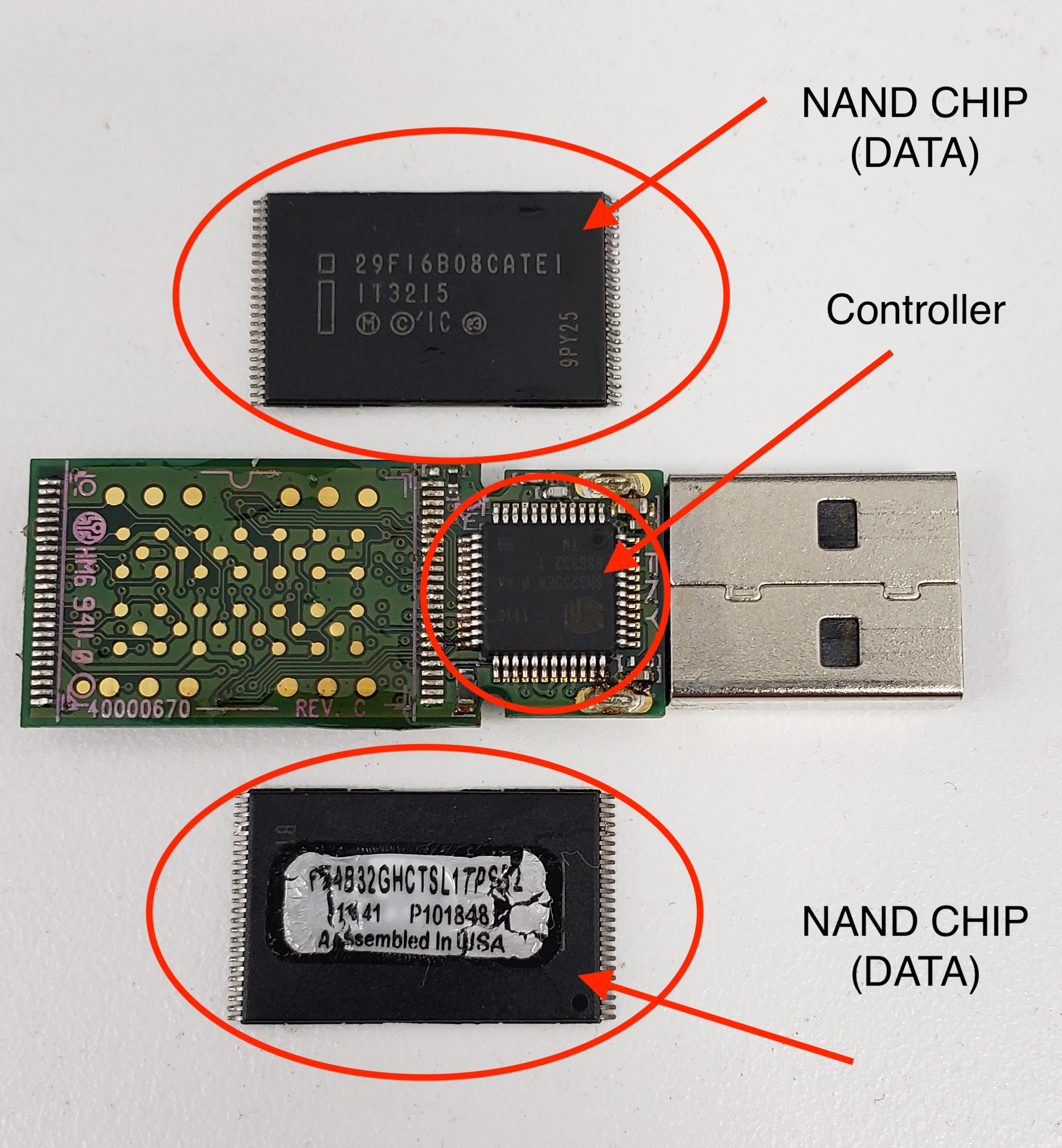
Outcome of Case:
We were able to successful rebuild the data and gain access to the data on the USB drive. There was no data loss and the customer got their data back with the original file structure.
If you find yourself in a situation where you can’t access the data on your USB drive, please feel free to contact us 24/7 for a free over the phone consultation and quote.