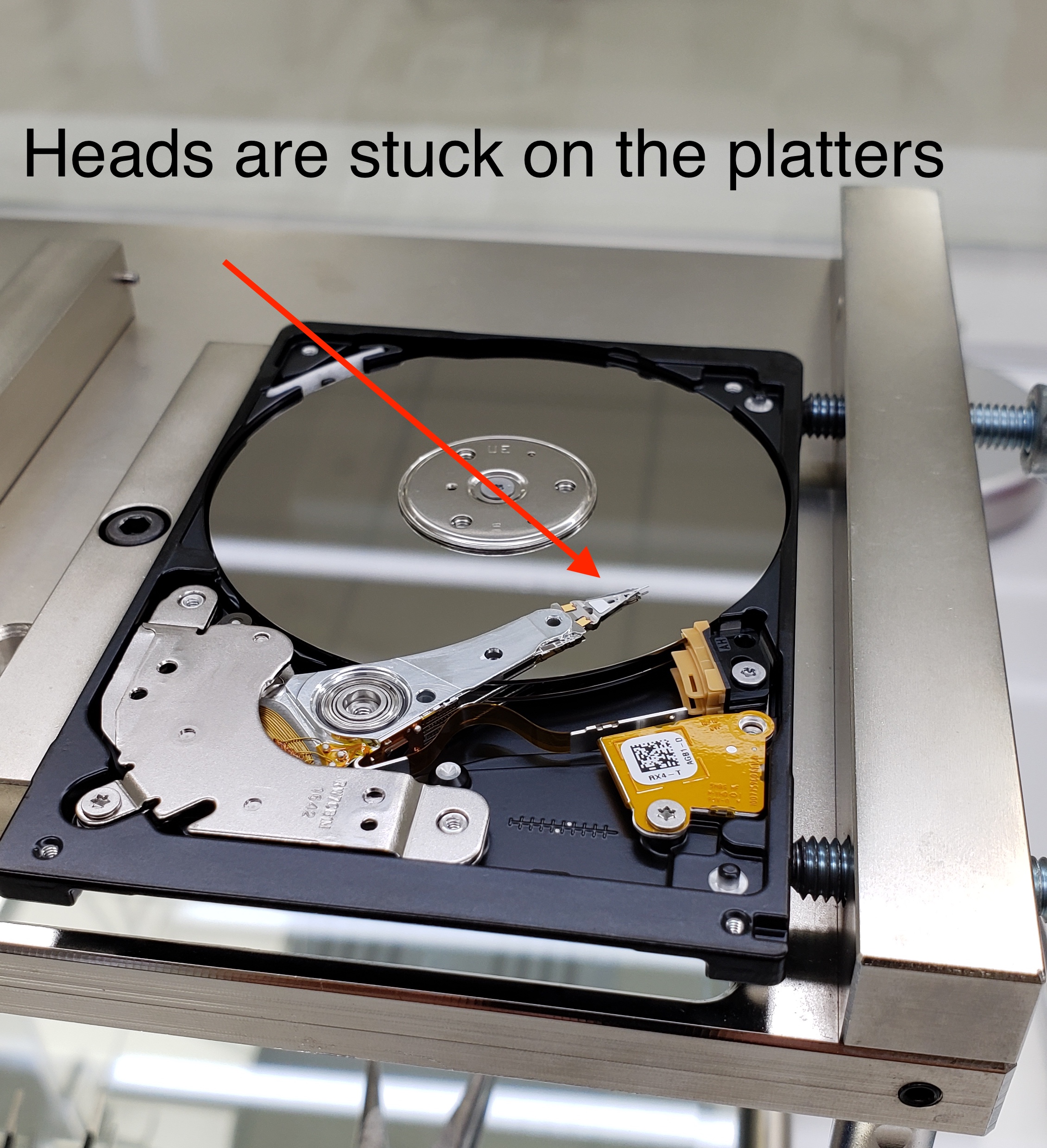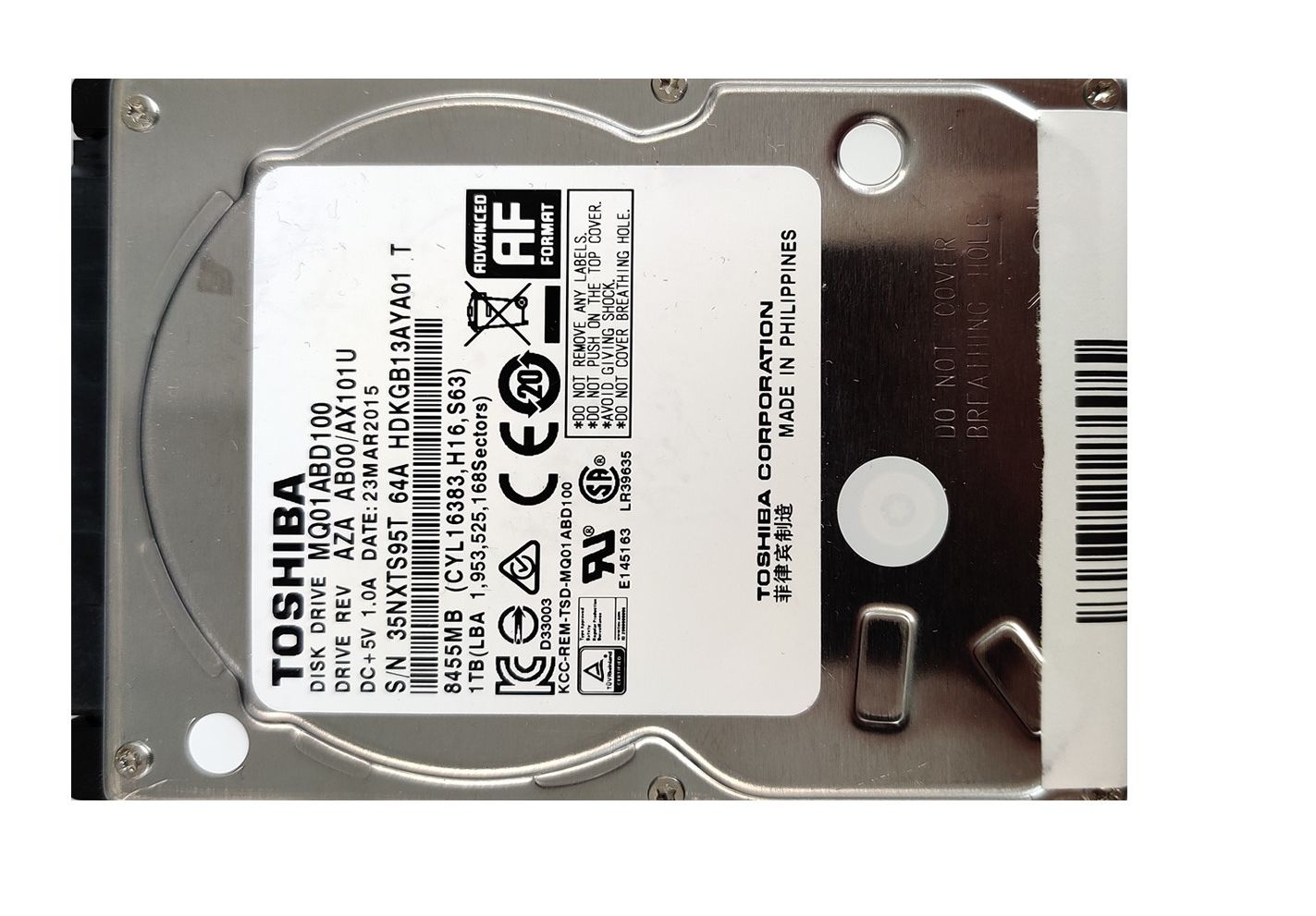Lacie Data Recovery (LRD0TU6)
Lacie 2TB (LRD0TU6) was turning on to a beeping sound. We opened the cover of the drive and the issue was stiction. When the heads crashed on the platters, they made a small scratch. The customer needed an Adobe Premier Project file. We were able to recover that file before the drive died on us due to the platter damage. Another successful clean room recovery.
Contact our Data Recovery Engineers!
If you are experiencing problems with your Lacie hard drive, then stop what you are doing and bring it to the professionals for a free diagnosis. Our Data Recovery engineers have top-of-the-line equipment with an overall 97% success rate. The best part is, no data equals no charge!.
External hard drives have become an indispensable part of our daily lives as we store all our important data on them. However, just like any other electronic device, external hard drives can also face technical issues. One of the most common issues faced by Lacie drive users is a beeping sound coming from the device. If your Lacie 2TB drive is beeping, don’t panic. In this article, we will discuss the causes of a beeping Lacie drive and the steps you can take to fix it.
Why is Your Lacie Drive Beeping?
Before we discuss the ways to fix a beeping Lacie drive, let’s first understand why it’s beeping in the first place. The beeping sound coming from your Lacie drive could indicate a few different things. Here are some of the most common causes:
Power Issue: A beeping Lacie drive could be due to a power issue. If the power supply is not enough to power the drive, it can cause it to beep.
Physical Damage: Physical damage to the Lacie drive can also cause it to beep. If the drive has been dropped or bumped, it could have suffered damage to the internal components.
Faulty Zonnection: If the connection between the Lacie drive and the computer is not proper, it can cause the drive to beep.
Overheating: If the Lacie drive is not getting proper ventilation, it can overheat and cause the beeping sound.
Now that we know the possible causes of a beeping Lacie drive, let’s discuss the steps you can take to fix it.
Step 1: Check the Power Supply
The first thing you should check is the power supply. Make sure that the power supply you are using is compatible with your Lacie drive. If you are using a third-party power supply, it may not be supplying the required power to your Lacie drive, causing it to beep. Try using the original power supply that came with your Lacie drive to see if that solves the issue.
Step 2: Check the Connection
If the power supply is not the issue, the next step is to check the connection between the Lacie drive and the computer. Make sure that the USB cable is plugged in properly and that there are no loose connections. You can also try plugging the USB cable into a different port on your computer to see if that resolves the issue.
Step 3: Backup Your Data
If your Lacie drive is beeping, it’s important to back up your data as soon as possible. The beeping sound could indicate that your drive is on the verge of failure, and it’s better to be safe than sorry. You can use another external hard drive, cloud storage, or even a USB flash drive to create a backup of your important files.
It’s important to note that if your Lacie drive is beeping and you’re not able to access your data, creating a backup might not be possible. In this case, you may need to seek professional help to recover your data.
Step 4: Check for Physical Damage
If the connection and power supply are not the issue, the next step is to check for physical damage to your Lacie drive. If your drive has been dropped or bumped, it could have suffered damage to the internal components, causing it to beep. In this case, you may need to take your Lacie drive to a professional data recovery service to see if they can repair the damage and recover your data.
Step 5: Allow the Drive to Cool Down
If the Lacie drive is beeping due to overheating, you need to allow it to cool down before you use it.
Step 6: Seek Professional Data Recovery Services
If none of the above solutions work, the beeping sound may indicate a serious issue with the LaCie drive, such as physical damage to the disks or read/write heads. In such cases, it’s best to seek professional data recovery services.
A professional data recovery service has the expertise and equipment necessary to diagnose and fix the issue with your LaCie drive. They can perform advanced data recovery techniques such as disk imaging and head replacement to retrieve your valuable data.
When choosing a data recovery service, it’s important to select a reputable and experienced provider. Look for a service that offers a free evaluation of your LaCie drive and a no data, no charge policy.
Conclusion
If your LaCie drive is making a beeping sound, it’s important to take immediate action to prevent further data loss. First, check if the issue is caused by a loose cable or a faulty power supply. If not, try connecting the drive to a different computer or using a different cable. You can also perform a firmware update or replace the PCB of the drive.
If none of these solutions work seek professional data recovery services. A reputable data recovery service can diagnose and fix the issue with your LaCie drive and retrieve your valuable data. Remember to back up your data regularly to prevent future data loss.