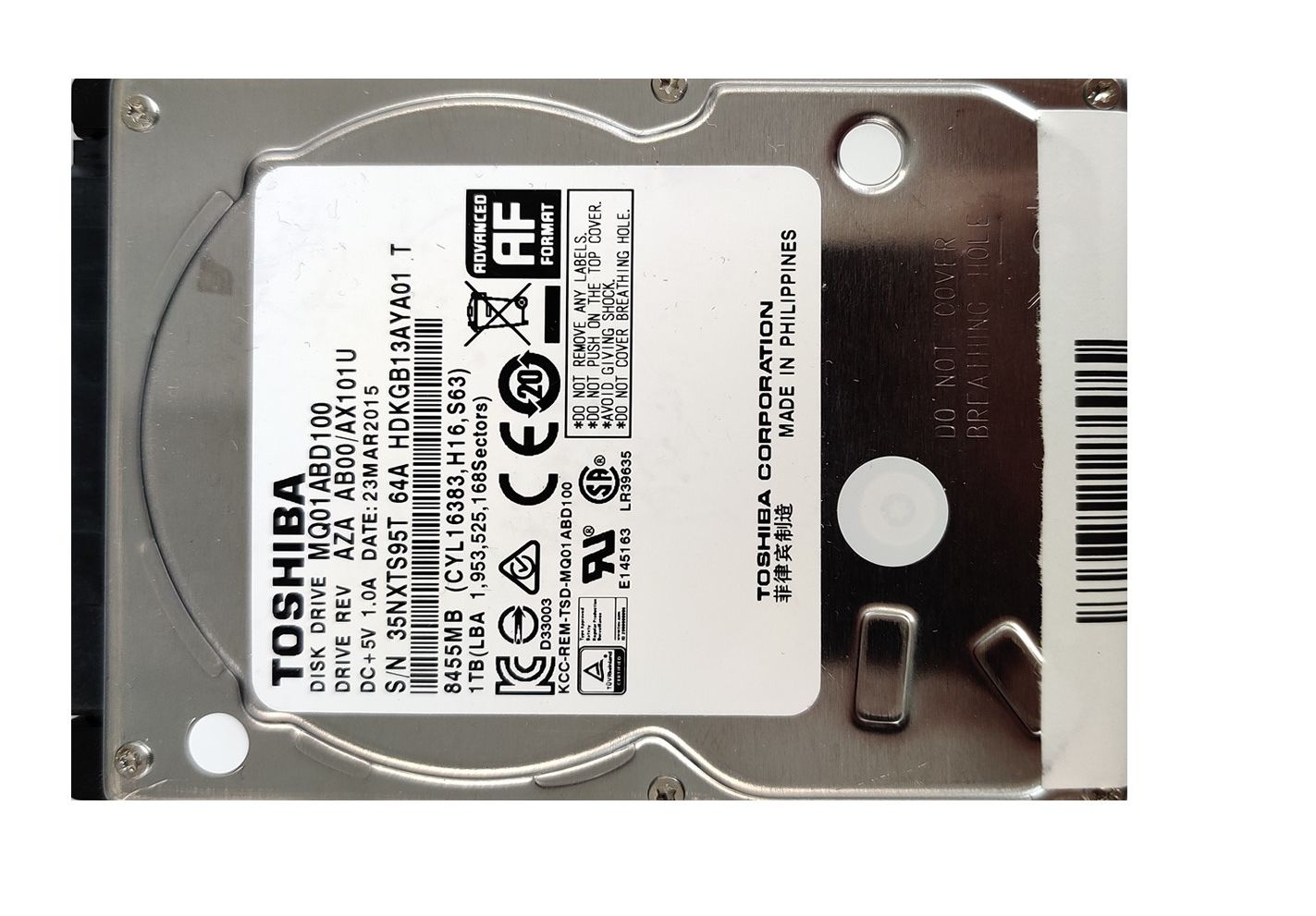Western Digital Data Recovery
Having issues with your Western Digital Hard Drive?
If you’re having issues with your Western Digital Hard Drive, please STOP doing whatever you’re doing and continue reading.
When it comes to recovering data from a drive, you really only have one good chance at getting it done. This is especially true when it comes to Western Digital drives. If incorrect steps are taken to recover the data, it could cause IRREVERSIBLE DAMAGE to the drive, making the data unrecoverable. Please make sure you avoid running CHK DSK or any other File System Repair Tools (First Aid, Disk Warrior, Etc). We’ll explain more about this in the sections below.

Most Common Issues with Western Digital Drives
Drive Making Beeping Sounds
If your drive is beeping, power down the drive immediately. Beeping sounds from Western Digital drives is an indication of a mechanical issue with the drive. This is where the read/write heads (similar to a needle in a record player) have crashed onto the platters, not allowing them to spin and thus causing that beeping like sound. PLEASE DO NOT attempt to follow YouTube videos on how to repair this issue. Almost always these DIY attempts will end up with the data being lost forever and impossible to recover. These cases have a pretty good chance at being recoverable as long as the drive does not get powered on too many times.
Clicking sounds from Western Digital Drives are almost always an indication of some sort of mechanical issue or media damage. Rarely it could be an electronic issue that is causing the clicking sound with the drive. We can get to the bottom of this and get a very accurate diagnosis within a couple minutes into the diagnosis process. IF your drive is clicking, please POWER DOWN the drive as soon as possible. Every second counts. Allowing a drive to click for too long could cause serious damage to the platters, making the data unrecoverable or only partially recoverable. At Five Star Data Recovery, we specialize in recovering data from WD clicking drives.
This is a very common issue with Western Digital Drives. If you have accidentally deleted files from your drive, as long as your drive is a HDD (mechanical drive), we have a very good chance at recovering the lost data. Most important is to power down the drive as soon as possible to prevent new data overwriting the deleted files. IF your drive is a SSD (Solid State Drive), please make sure to power down the drive as soon as possible. SSD drives have a feature called TRIM that may kick in at any time and permanently wiped out all of the unused sectors where the deleted files are stored. IF this happens, the deleted files will be unrecoverable.
Drive Recognized But Responding Slow
Slow Responding problem is a very common issue with Western Digital Drives. This issue is known as the Western Digital Busy Bug (Slow Reading Problem). This is a firmware/programming issue with the drive. 9 time out of 10, this issue is caused due to either serious media damage or weak read/write heads. It’s best to power down the drive as soon as possible to prevent more damage to the drives firmware and/or platters where the data is stored. If we receive these case early enough, chances of recovery are high.
Almost always if a Western Digital drive doesn’t have power, the issue is going to be electronics related. Chances of recovery from cases with electronic issues is very high. We have over 4,000 donor drives in stock, this gives us the ability to very quickly and cost effectively troubleshoot the issue with the drive and regain access to the data. At Five Star Data Recovery, we specialize in recovering data from Western Digital drives that have no power issues.
If your WD drive spins up normally, stays spinning without any unusual sounds, but the computer does not recognize the drive, then you have one of most common problems. These cases have a 99% chance of western digital data recovery. The issue with these types of cases could be bad sectors, firmware corruption, light media damage or file system corruption. As long as attempts are not made to recover the data before we receive the drive, your chances are extremely high that the data will be recoverable.
Whats the difference between using Data Recovery Software and a Professional Data Recovery Company to recover lost files from a WD Hard Disk?
When your Western Digital External drive starts giving you issues, its best to seek a Professional Data Recovery Service. Although Data Recovery software might be able to help you recover data in “some” cases; almost 9 out of 10 times, it will make the situation worse. These softwares will claim that they can help you recover files from damaged drives, but this is definitely not true. If your drive has media damage, bad sectors or firmware issues these softwares will only torture the drive and make the recovery even more difficult for professionals.
Data Recovery tools used in our labs are specially designed to allow us to safely repair/patch or bypass issues with drives and get to the data. Tools used in our labs are very different than consumer level software you will find online.
How long does it take to Recover Data from a WD Drive?
Depending on the amount of data on the drive and the specific issue, the average turnaround time for a Western Digital Drive with 1TB of Data is between 1-3 business days. This turnaround time can vary for cases with more serious issues like media damage. At Five Star Data Recovery, we will do our best to make sure we get you an initial diagnosis the same day you drop off the drive and also provide you a realistic turnaround time for the case.
IF your recovery is time sensitive, we urge you to Expedite the case. Although we do our best to make sure all cases are completed promptly, expedited cases always have priority. With our Expedited Data Recovery Service will get a diagnosis within a couple hours of being dropped off and the case will be worked on non-stop during business hours on a priority basis.

Will you be able to recover everything from my Western Digital Drive?
How much data will be recoverable really depends on the case and the issue. IF the issue with your drive is electronic, almost always we are able to get a 100% recovery (there aren’t any issues with media damage or bad sectors). IF the issue with the drive is mechanical due to a power surge, again, we would be able to recover 100% of the data.
But, if the issue with your drive is mechanical (clicking); then almost always there will be “some” data loss. Sometimes the data loss is less than 0.001% and sometimes the data loss could be a lot more. As long as you power off your drive immediately at the first sign of a problem, you will have the best chances at recovering the most amount of data.

Will the data from my WD drive be recovered with the original file and folder names?
Almost always, we are able to recover the data from Western Digital drives with the original file structure (file and folder names). Original file and folder names are not recoverable in cases where there is severe media damage OR cases where attempts have been made to repair/alter the file system before we receive the case.
In cases where the original file and folder names are not recoverable, we can still recover the data in RAW format. This would give us usable data, but without any structure.
Will my drive be functional after the recovery process?
Unfortunately the drive will be in the same condition after the recover as it was before the recovery. We only repair/bypass the issue with the drive for the purposes of recovery. Our specialized equipment is designed to work with drives with serious issues. Our machines can work with drives that have media damage, firmware corruption and serious file system corruption.
Do I need to provide a transfer drive when I drop off my bad drive?
A transfer drive is a drive that we would use to put the recovered data onto. Although you do need to provide a transfer drive, it’s not a problem if you don’t have one at the time of drop off. You can always provide one once the recovery is complete. Please make sure that the transfer drive is blank.
You can also purchase a transfer drive from us OR purchase one from Amazon and have it shipped to us directly.
How much does Western Digital Data Recovery Cost?
There are no hidden fees when it comes to our Data Recovery fees for Western Digital drives. If the issue with your drive is bad sectors, firmware issues, file system corruption or media damage; the data recovery will cost $300.00. There is a $100.00 surcharge for drives that are larger than 2TB and also for USB 3.0/USB Type C External Hard Drives.
IF the issue with your drive is mechanical, our flat rate fee for Western Digital Data Recovery is $950.00. Examples of cases that fall in this category are drives that have had physical damage and are now clicking. This fee includes the cost of the donor parts, Clean Room fees and the recovery. There is nothing paid upfront, not even the cost of the donor parts. Customer would ONLY pay IF the data is recoverable and the results are acceptable.
For more information about our Data Recovery Prices, please visit our pricing page.
I am not local in Los Angeles, do you offer Mail in WD Recovery Services?
Yes, of course. We offer Mail In Service throughout the US with Free Round Trip Shipping. Simply fill out our Data Recovery Mail in Form and get your pre-paid shipping label emailed within minutes.
Our Mail-In Service is also available to our local customers who prefer to ship the drive rather than drive to our Lab in Glendale, CA.
COMMON WESTERN DIGITAL STORAGE DEVICES

WD Black

WD Gold

WD Green

WD Blue

WD Elements

WD MyBook

MyBook Pro

MyBook Duo

My Passport

Passport Pro

Passport Ultra